Edit a class
You can change your lab or tutorial registration for a specific class by editing the class. This allows you to keep your registration in the lecture section but change the lab or tutorial section in which you are registered.
Please use the most recent version of Internet Explorer as the default browser for accessing your Student Centre.
On your Student Centre homepage select the appropriate term and click Edit under your Enroled Courses.

Select the course you wish to edit then click Proceed to Step 2 of 3 to continue.

Ensure the tutorial or lab that you want is available by looking at the Status column. Select your preferred section and click Next. If there is more than one component in a course (ex. there is a tutorial and a lab section), the other component will appear next.

Enrolment information for the original course elements will appear. Click Next to continue the editing process.

Confirm your editing selection(s) and click Finish Editing to complete the process.
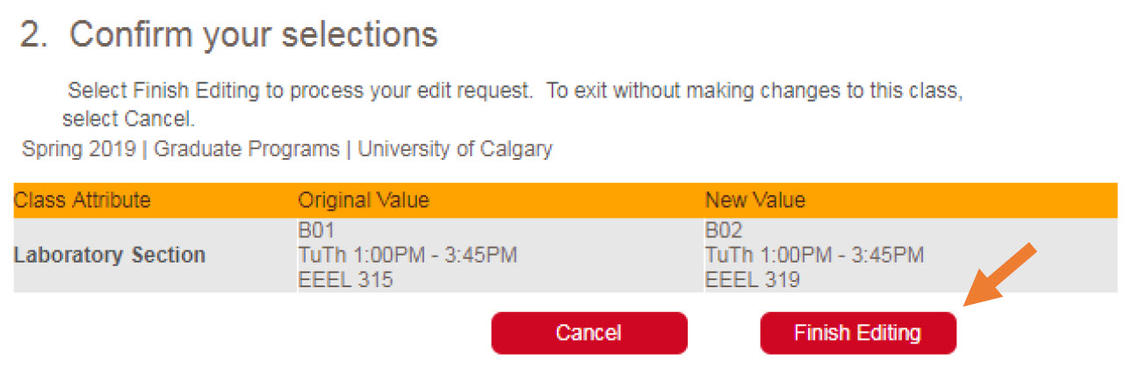
You will receive a confirmation of the change, i.e., if it was successful or unsuccessful. If unsuccessful, follow the instructions in the error message.

Troubleshooting
Graduate students will sometimes require permission from their graduate program to enrol in specific courses. If you are unable to add a course, speak with your graduate program administrator first.
Graduate students are unable to enrol in courses outside of their departments without permission. You may need to complete and submit a Graduate Change of Course Registration form to the Faculty of Graduate Studies, but first check with your graduate program administrator. If you wish to audit a course, the Change of Course Registration form is also required.
Holds
You will not be able to register in classes if you have a hold on your account. A hold may be placed on your account for a variety of reasons, such as outstanding admission documents or past due fees. If you have any questions about this, speak to your graduate program administrator or to the Faculty of Graduate Studies’ front desk team.
Deadlines
Always make sure you are aware of the add/drop deadlines for the term. You can view these deadlines in the Graduate Calendar. If you want to add a course after the deadline, you will need to complete a Change of Course Registration form, and you will be charged a late registration fee. If you have any questions about the add/drop deadlines, speak to your Graduate Program Administrator or to the Faculty of Graduate Studies’ front desk team.
Extenuating Circumstances Withdrawal (EW)
If you are unable to complete a course due to unexpected, uncontrollable circumstances, you may be able to apply for an Extenuating Circumstances Withdrawal. EW Applications are reviewed by the Registrar’s Office. More information is available here.
