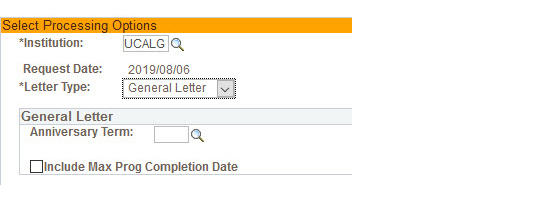Permit letter
Questions about these steps? Please email or call our office, 403-220-4938
Log in to your Student Centre (my.ucalgary.ca) and click Program and Advising Info.
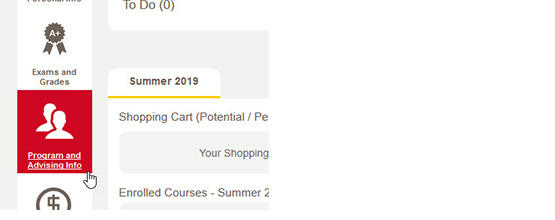
Click Confirmation of Registration.

Click the Letter Type drop-down and select Permit Letter.
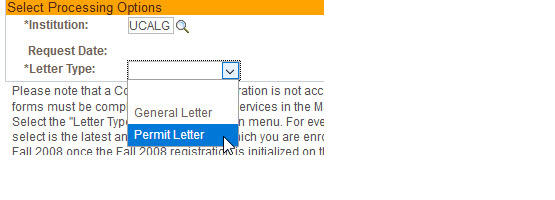
Search for your Anniversary Term by clicking the magnifying glass. This will create a list of academic years for which you can generate a Confirmation of Registration Letter.